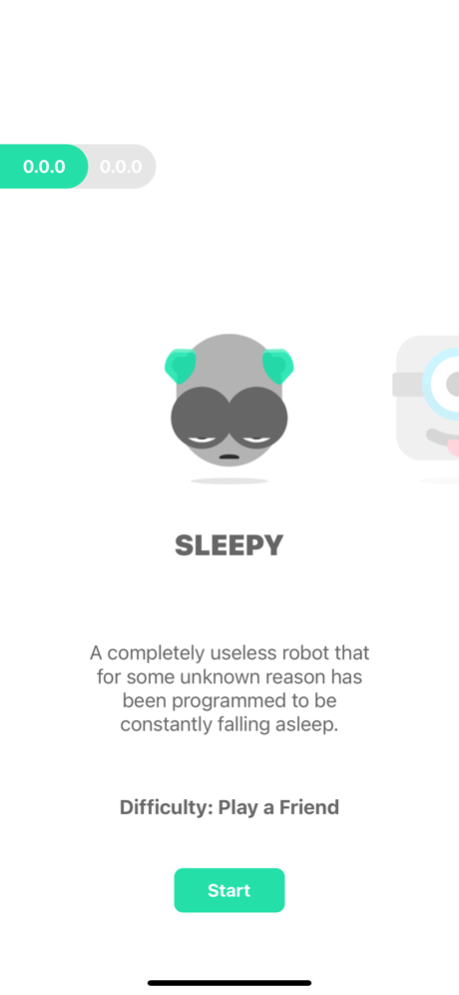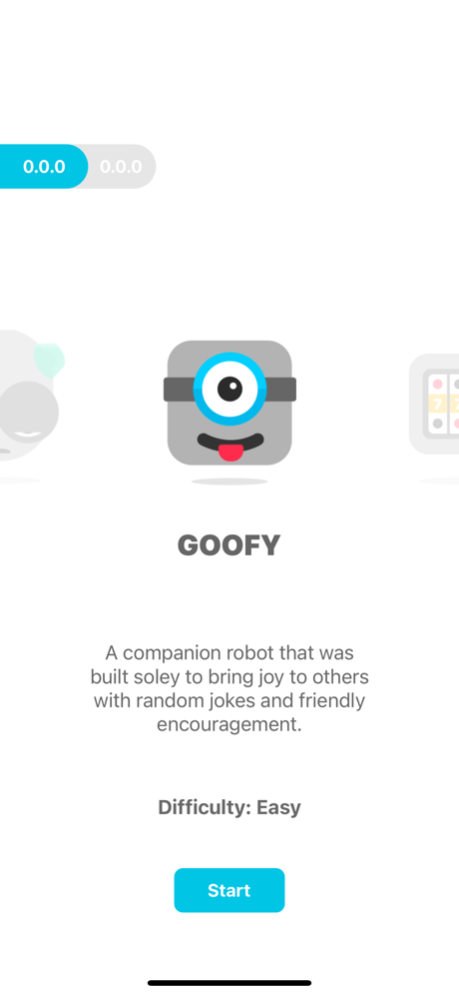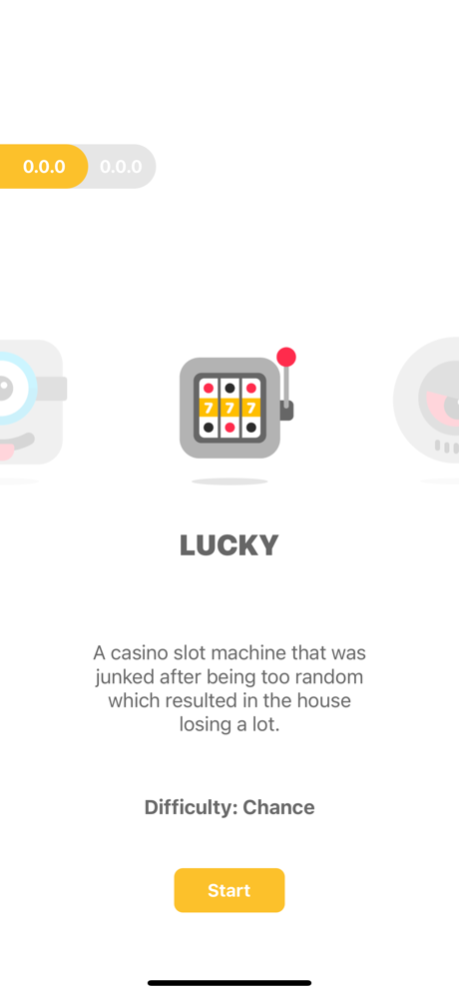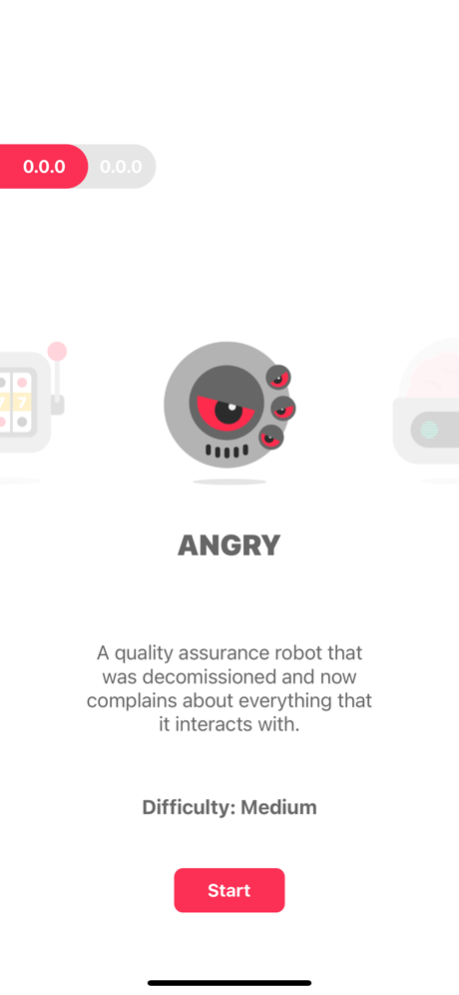Bit Bot Bo 2.1.0
Continue to app
Free Version
Publisher Description
Play tic tac toe with bots. Choose a bot to play against and enjoy their interactions. 6 difficulty levels and personalities of bots.
- Sleepy : A completely useless robot that for some unknown reason has been programmed to be constantly falling asleep.
- Goofy : A companion robot that was built soley to bring joy to others with random jokes and friendly encouragement.
- Angry : A quality assurance robot that was decomissioned and now complains about everything that it interacts with.
- Thinky : An artificially intelligent robot that was built to play chess but is slumming it by playing tic tac toe with you.
- Lucky : A casino slot machine that was junked after being too random which resulted in the house losing a lot.
- Tricky : A military strategy robot left to rust after the war ruined its world now roams the wasteland looking for one last battle.
The number at the top left of the screen is "wins.losses.draws" for the current bot and on the bot selection screen you will see total scores next to it.
Jan 21, 2022
Version 2.1.0
- Fix Colors
- Update Bots
About Bit Bot Bo
Bit Bot Bo is a free app for iOS published in the Action list of apps, part of Games & Entertainment.
The company that develops Bit Bot Bo is Jo Albright. The latest version released by its developer is 2.1.0.
To install Bit Bot Bo on your iOS device, just click the green Continue To App button above to start the installation process. The app is listed on our website since 2022-01-21 and was downloaded 0 times. We have already checked if the download link is safe, however for your own protection we recommend that you scan the downloaded app with your antivirus. Your antivirus may detect the Bit Bot Bo as malware if the download link is broken.
How to install Bit Bot Bo on your iOS device:
- Click on the Continue To App button on our website. This will redirect you to the App Store.
- Once the Bit Bot Bo is shown in the iTunes listing of your iOS device, you can start its download and installation. Tap on the GET button to the right of the app to start downloading it.
- If you are not logged-in the iOS appstore app, you'll be prompted for your your Apple ID and/or password.
- After Bit Bot Bo is downloaded, you'll see an INSTALL button to the right. Tap on it to start the actual installation of the iOS app.
- Once installation is finished you can tap on the OPEN button to start it. Its icon will also be added to your device home screen.